How to Make Secure Settings for Facebook User Profile Page
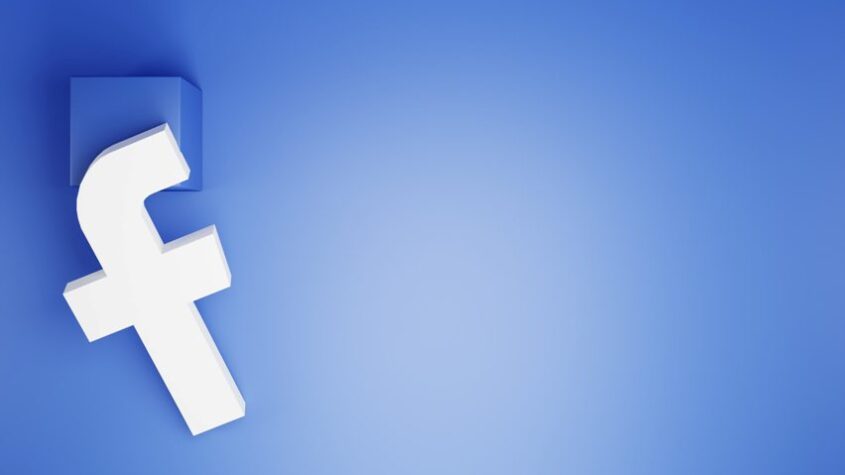
Displaying the information which is useful for your friends to search you online is equally important to limiting the visibility of the information which is more personal, which let the hackers hack your page quiet easily. Following are the few tips which helps you to make you profile page of Facebook more secured.
Besides, all the privacy setting you made for your profile there are few things which cannot be hidden by any user, that is they will be displayed for every profile. They are called as Publicly Available Information (PAI) according to Facebook, which includes full name, profile picture, gender, and networks. These things are commonly visible to any facebook user.
However, you can reduce the visibility of the remaining information by making the necessary settings. Let us see how to choose the options that makes your Facebook profile more secure.
- It is always better to use your full names which are hard for others to guess, but are easy for friends to recognize. It also limits the search results related to your usual name. Coming to the settings, ‘Search for me on facebook’ is available so that you can choose the people who can search for you. It is better to go for ‘Friends only’ if you want yourself limit to your friends.
- ‘Send me friend request’ – this option doesn’t make much difference because unless you accept the request of that person you cannot view your information. So, choose ‘any/every one’ or ‘friends of friends’ since the final decisions rests on you.
- ‘Send me a message’, ‘See my friends list’, ‘See my education and work’, See my interests and other pages’- reserve these rights only for your friends by choosing ‘Friends only’ in order to make your information more secure.
- Finally ‘see my current city and home town’ – it is better to choose ‘only me’ or not entering that info is better.










